SameTools to Cloud Backup Tool
Download Cloud Backup Tool and download cloud emails to local system. The program supports downloading of cloud attachments with emails. The software supports running on all Windows platforms.
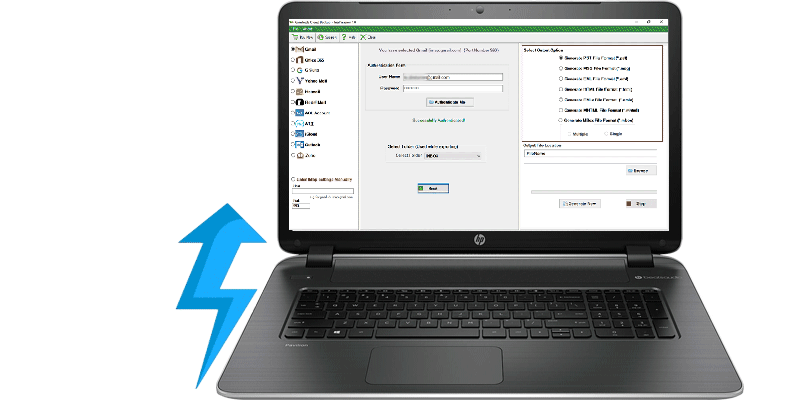
- Export cloud emails to local system
- Export Cloud emails to PST, MSG, MBOX, EML, HTML, EMLX, etc.
- Pause and Resume options to manage backup
- Selective folders backup as per user requirements
- Independent application
- User-defined output destination to save backup results
- Multiple cloud accounts backup one by one



